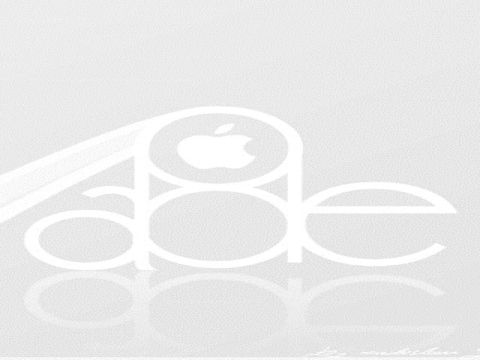
I love Apple and especially the sleek, extra smooth feel of their devices. Well as a woman I am well aware of my sense of touch and feel. How I measure objects is usually by sight, touch and how and it feels when sliding my hands over it. This might not be technologically sound or correct, but as women its important to stay true to ourselves and what makes us truly tick or get excited when it comes to gadgets. Yes, I said it. I used the word gadgets and excited in the same sentence.
I am especially blessed to have had the honor of receiving not only 1 but 3 Apple devices in the past 8 months. Since the birth of my mobile phone life I was a Nokia fan and each phone I had, became the love of my life. My last Nokia phone I had was a Nokia E65 which I had for over 4 years. It was the first mobile device I used to access my emails and Facebook. But then with the exposure to Social Media and friends who started using Apple products (especially the iPhone) happened to arouse my interest. So I started playing around with the idea of moving over to Apple and more specifically an iPhone. It usually takes a while for me to decide when it comes to gadgets as I believe you have to love or at least like something that will become part of who you area and a have to carry it around with you.
So my journey started around Valentines Day (14February 2010), when my husband clearly thought I was ready for the jump and surprised me with a slightly belated Valentines gift of an iPhone. My first reaction was: how do I move all my contacts and info over from my Nokia? And I felt a bit unsure. But let me tell you after the first touch I was in love and most definitely hooked. It didn’t matter that all my contacts and info was still on my old phone along with the photos. I made the jump with both feet and loved running ever since. My favorite feature on the iPhone was the WordPress app and of course Facebook and Twitter. One could say that my social media journey really took off then. Because I could lie in bed and blog, tweet, update my facebook, read up what all my friends are up to and do my emails all in one go on my iPhone. Even when I was out and about there was no barriers to keep me from staying connected. Unless the 3G reception was bad or wi-fi non-existent.
Then 5 months later I get another surprise (also from my husband), a white MacBook. I just got out of hospital and was still recovering and as a get well gift, I received a MacBook. Let me tell you that that really worked. I was moping around the house feeling real sorry for myself because my recovery was taking too long for my liking. But one look at the box and the unpacking of my new Apple toy, I completely forgot about being sick. Now being an all Windows groupie for many many many years, it was a bit of a culture shock to move over to Mac from PC. Thank goodness for google and the Apple site. I managed to navigate my way through downloading all the necessary tools to stay connected and migrating all my documents. The only thing I couldn’t get over was my windows email. Tried various tools but nothing worked. It truly amazed me how totally incompatible Mac and PC are. Unless you buy the MS Office for Mac. Well after checking out those prices, I decided to do a complete transformation and say goodbye to Windows. As I work in an environment where most devices are Windows based and even the network printers don’t come with Mac drivers, it’s a bit challenging at times. But it’s all good and life is still full of challenges no matter if you using Mac or PC. At least I don’t have to worry about viruses!
So now we are in October and it’s my birthday month. My new love is my iPad! One of my birthday gifts from my husband. My love is 3 days old and just being a newbie I only managed to do my first blog post today. Unfortunately their aren’t many apps in the App store yet. The screen is bigger than the iPhone and the apps on the iPad has more features. My favorite one so far is the WordPress app. The brilliant extra feature is that you can have all your blogs in one app. Even the self hosted blogs. As I am a contributor on several blogs this is a handy feature because now I can manage and blog from just one device and all in one app, by just switching between blogs.
I wonder how many women get introduced to a new device by means of a gift! These were definitely among some of my favorite surprises.
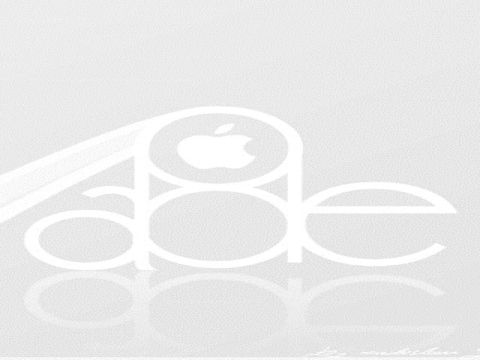

 The mWomen BOP (Base of Pyramid) App Challenge seeks mobile apps that can improve the lot of women in developing nations. Two cash prizes of $10,000 (USD) will be awarded, one to the developer of the best app for low-end mobile devices, and the other, for smartphones. Winners will also receive opportunites to showcase their apps to a working group of 20 mobile operators, consult with frog design, and meet with investment firm Carmel Ventures.
The mWomen BOP (Base of Pyramid) App Challenge seeks mobile apps that can improve the lot of women in developing nations. Two cash prizes of $10,000 (USD) will be awarded, one to the developer of the best app for low-end mobile devices, and the other, for smartphones. Winners will also receive opportunites to showcase their apps to a working group of 20 mobile operators, consult with frog design, and meet with investment firm Carmel Ventures.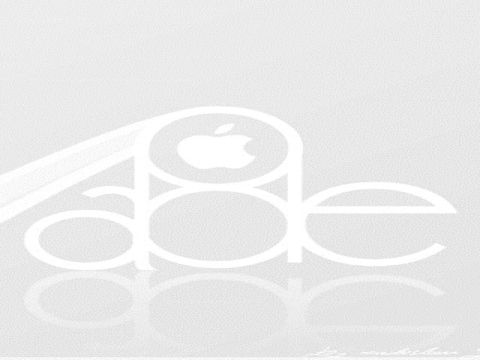














Comments